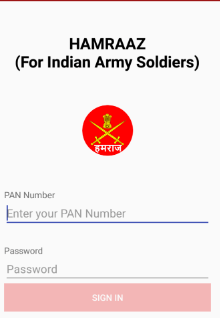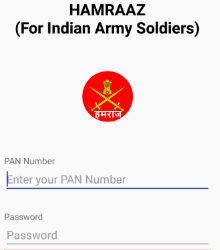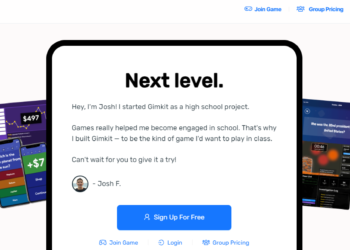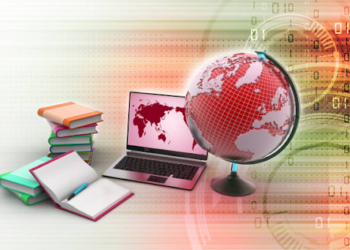What is Hamraaz Web
The Hamraaz web was developed and managed by the Indian army to help its soldiers communicate effectively. It was launched in 2017 and it has been playing an important role in assisting the serving soldiers to know details about their schedules and more. Here we will let you know how you can use it and download it on your Android phones.
Hamraaz Web
The Hamraaz Web, Developed and launched in August 2017 by the Indian Army, is primarily focused on informing the Jawans of the Indian Army about the latest developments regarding their transfers and promotions. Hamraaz web & app helps Indian soldiers generate their salary slips and Form 16 and allows them to download them. It is also very useful for junior commissioned officers and other personnel.
Interface:
The interface of the app is top-notch and quite attractive as well it’s easy to use and each and every option is displayed separately. Option like
Complain Darj Karen
Complaint Status Check
Form 16
Family details
My Profile
Contact us/ Inbox
Order Details
Change Subscription
Policy
And many more options to make it easy and accessible for every soldier.
Highlighted Features:
Easy to use
Income Slip
Information regarding Promotions and other details
Advantages of the Hamraaz Web:
First of all, you can access your payslip with a single click to get to know about new jobs and promotions you can also get a policy for yourself through the hamraaz web. You can change your subscription with this app as well. You can get Updates about the Complaint you have filed by downloading your form 16 and checking your family details as well on a single app Hamraaz Web from wherever you are as long you have an internet connection and a compatible Android mobile phone.
Security:
To keep all the private information perfectly secured great deal of effort has been done and the applicant verification has been done with the Aadhaar details. And to use the Hamraaz app the Soldier needs to have the latest mobile number linked because the OTP will be sent to his mobile for verification and it will also be linked with the Army database over the National Information Centre cloud. There is also a captcha option which one has to solve during the signup process.
Hamraaz app Download
Just visit the official hamraaz army app website of the Indian Ministry the link is given below in the article. https://web.hamraazmp8.gov.in/. There you have to hamraaz app and download the APK file To install the file you have to grant permission from your device to be able to install that app on your Android mobile and make sure your device is compatible with it.
Once the download is done, go to downloads by clicking on the three dots in the top right corner then tap on it.
Now, click on “Install” for the app to start installing on your Smartphone device.
Now, Hamraaz Mobile App was discontinued on 31 March 2023. In future, if Hamraaz Web offer to download the app, you follow these steps for downloading the hamraaz app.
Hamraaz Signup:
- For hamraaz web and app signup, you need to follow these steps.
- First, you need to search or open the official hamraaz web https://web.hamraazmp8.gov.in/.
- You can go directly through the hamraaz app, if available on your Android mobile.
- Open the hamraaz app or web.
- To sign up in Hamraaz open the app two options will Appear Sign/Signup.
- Click on signup and then enter your PAN number and password.
- Then you have to verify by selecting either of two options Email/Mobile.
- An OTP will be sent to the selected method to enter it.
- Finally, you have to select your security method and enter the new password and you’re ready to go.
Hamraaz login:
- First, you need to go official Hamraaz website https://web.hamraazmp8.gov.in/ or the hamraaz app.
- You can go directly through the hamraaz app, if available on your Android mobile.
- Open the hamraaz app or web.
- As for Sign in you just have to click on Sign in. Enter your PAN Number and Password and done.
- Procedure for Hamraaz personal login.
Hamraaz personal login
The same method for the hamraaz personal login, hamraaz payslip login, hamraaz web personal login, hamraaz app personal login, hamraaz login personal, and hamraaz app login.
- First, you need to go official Hamraaz website or hamraaz App.
- Open the hamraaz app or web https://web.hamraazmp8.gov.in/.
- As for Sign in you just have to click on the Sign in button.
- Enter your PAN Number and Password and done.
- Procedure for Hamraaz personal login.
Hamraaz payslip login
For the Hamraaz payslip personal login, you need to follow these simple steps.
- First, you must open the main website hamraazmp8.gov.in or the app on your mobile.
- Click on the personal login option.
- After clicking the hamraaz personal login option, you must put your username in capital letters or password.
- Complete the captcha.
- Click on the login button.
- After all the steps, you will be redirected hamraaz web page personal dashboard.
These are all the simple steps, you can follow and log in to your hamraaz web or app personal login dashboard. Where you can check and download the hamraaz payslip personal and form 16.
For the hamraaz payslip personal login, you need to follow all the steps of the Hamraaz payslip login.
How to Download payslip OR Form 16
After logging into your hamraaz web page or app dashboard interface will be open. Where you can check your personal information and download them your payslips and form 16. If you want to download your payslip and form 16. Follow these steps.
- First log in to your hamraaz web or app https //hamraazmp8.gov.in.
- Click on the menu section.
- After, click on payslip/form 16 in the menu options.
- Select the date, like days, or months. You want to download the payslip/Form 16.
- Download them.
Latest Updates:
To make the app more smooth and error-free the team behind the Hamraaz App works continuously and updates it on a regular basis while solving the issue the user is facing and the user can download the latest versions by visiting the official site.
Is it Hamraz App Available for iPhone users?
For now, there is no Hamraz app version for iPhone users currently but the development is in the process it might soon be available for iPhone users as well to help them solve their daily issues without any worries and hassle.
The Hamraaz Mobile App discontinued
Everyone wants to try to download the Hamraaz app, But the Hamraaz Mobile App was discontinued on 31 March 2023. Every user to advised to not download this hamraaz app from any source. Do not provide your details on any other hamraaz app like your PAN card and bank details.
Forgot Your Password
Getting a password is a common issue and many face this problem while using different social media sites another site Hamraz App also has a password recovery option I can lose it or forget it. The same procedure is for hamraaz payslip password.
All you have to do the follow the given steps to recover your password:
First, go to the official website or open the app.
Then click on forget password option on any of the given platforms (PC/Mobile)
Now enter the Pan Card Number in all Capital.
Then solve the captcha and enter the given number and click on the submit Button.
After the processes, a new page will open where you have to enter the new password which you will see from now onward.
Just by following these easy steps you can recover or change it to a new password.
Helpline:
Hamraaz App also has a helpline for customers in case you face any issue related to the app you can contact them through helpline no 9560641424 and email humraazmp8@gmail.com so feel free to use and contact Customer care in case of any issue.
FAQs:
Hamraaz App Download
It is quite easy to download the Humraaz app all you have to do is visit the official site https://web.hamraazmp8.gov.in/ and download the latest version of the humraaz app on your Android mobile phone.
Hamraaz App Latest Version:
To download the hamraaz app latest version is available on the Official humraaz web or app: https://web.hamraazmp8.gov.in/. The same steps are for humraaz login. If you are facing some issues using the app try updating it might solve your problem.
Official website:
The official Hamraj website address is humraazmp8.gov.in.
Can Civilians use this App?
No, this app is solely for the soldiers to make their life hassle-free a normal civilian cannot use the Hamraj app.
How to Obtain Payslip:
Just login into your account click on the payslip option enter your related data and generate your payslip in just a few simple steps.
Humraaz app download the latest version:
The latest version Available of the Hamraaz App is v7.2.
How do I open the Hamraaz app?
If you are an Android user and want to download the Hamraaz app then you can visit its official website hamraazmp8.gov.in and download the app.Web